Updatable Ubuntu Server Live Installer
Joshua Powers
on 6 May 2020
This article originally appeared on Joshua Powers’ blog
The Ubuntu Server Live Installer, introduced with the release of Ubuntu 18.04 LTS (Bionic Beaver), provides a live Ubuntu Server environment along with a streamlined server installation experience. Building on guided installs for LVM, RAID, encrypted disks and advanced networking configuration (VLANs and bonds) the installer can refresh itself to the latest version during the live session. The update feature provides users with access to new features and bug fixes without needing to wait for the official point releases throughout the cycle. Let’s now have a look at how it works in practice.
After booting the live Ubuntu Server session on an Internet-connected server the installer will check and notify users if there is a newer version available. Users can either update the installer or skip the update.
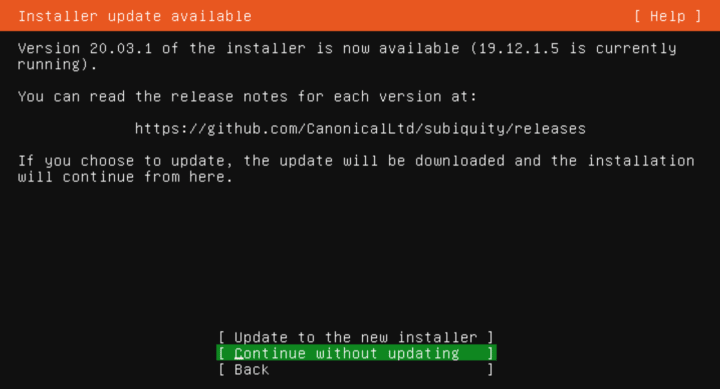
After selecting to update the installer, the user is shown the progress of the download and update. The install will resume after the update is complete.
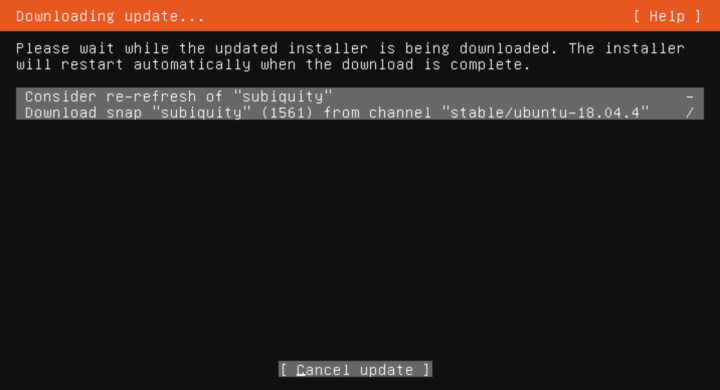
The Updatable Ubuntu Server Live Installer is now available in both Ubuntu 18.04.3 LTS and Ubuntu 20.04 LTS. Users can download and try it here.
Talk to us today
Interested in running Ubuntu in your organisation?
Newsletter signup
Related posts
SONiC: The open source network operating system for modern data centers
Software for Open Networking in the Cloud (SONiC) is an open-source network operating system that has revolutionized data center networking. Originating as a...
Google Authd broker: authenticate to Ubuntu Desktop/Server with your Google account
With the Authd broker for Ubuntu you can use your personal or Workspace Google account to authenticate to Ubuntu Server or Desktop
6 facts for CentOS users who are holding on
Considering migrating to Ubuntu from other Linux platforms, such as CentOS? Find six useful facts to get started!
